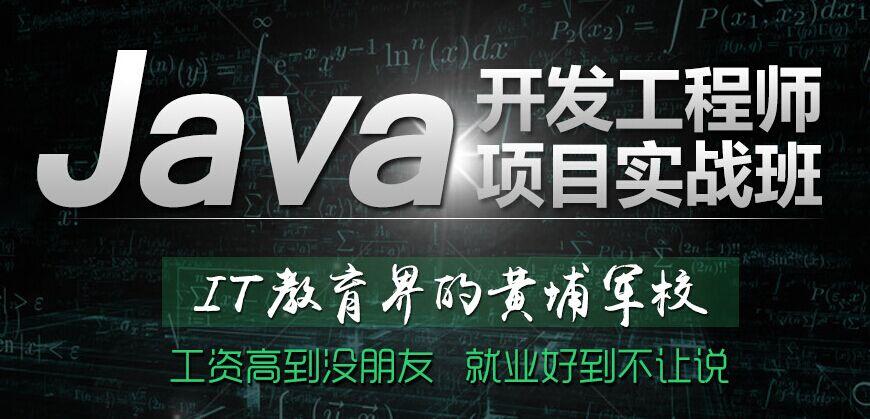
elementui
0.版本 "element-ui": "^2.4.5""vue": "^2.6.14"elementui官网版本:基于vue2.x的 1.问题描述使用elementui的布局组件进行布局,按照官方文档,却达不到效果。现在是已经实现了,bug复现不了了。
2.解决有时候同样的代码又实现了效果,很纳闷。代码如下,一开始同样的代码实现不了,aside和(main,footer)是垂直排而不是水平,然后删除了代码,重新复制了官网的代码,重新运行了项目,又好了???很疑惑。
<template><el-container><el-header>Header</el-header><el-container><el-aside width="200px">Aside</el-aside><el-container><el-main>Main</el-main><el-footer>Footer</el-footer></el-container></el-container></el-container> </template><script>export default {}</script><style scoped>.el-header, .el-footer {background-color: #B3C0D1;color: #333;text-align: center;line-height: 60px;}.el-aside {background-color: #D3DCE6;color: #333;text-align: center;line-height: 200px;}.el-main {background-color: #E9EEF3;color: #333;text-align: center;line-height: 160px;}</style>注:在参照基于vue2.x的elementui文档实现不了的时候,尝试使用vue3.x的elementui文档,发现成功了。就多了一个mon-layout类的css。
<template><div class="mon-layout"><el-container><el-header>Header</el-header><el-container><el-aside width="200px">Aside</el-aside><el-container><el-main>Main</el-main><el-footer>Footer</el-footer></el-container></el-container></el-container></div></template><script>export default {}</script><style scoped>.el-header, .el-footer {background-color: #B3C0D1;color: #333;text-align: center;line-height: 60px;}.el-aside {background-color: #D3DCE6;color: #333;text-align: center;line-height: 200px;}.el-main {background-color: #E9EEF3;color: #333;text-align: center;line-height: 160px;}</style> 3.分析(1)浏览器反应问题,在实现不了效果的时候,html源码中,container容器的flex属性没有显示,所有的组件的属性都是特别少的,没有显示出来。
(2)也查询了很多的博客,有的也是同样的问题,一种解决方法是因为container有水平垂直的属性,在没有header和footer的时候,container默认是水平的,但是设置了之后依旧实现不了效果。。。总之很迷惑。下次一定要把bug记录下来,毕竟想复现太难了。
ps:附带别人的解决方法,但是都没效。
el-container布局不正常
elementui